Overall Process
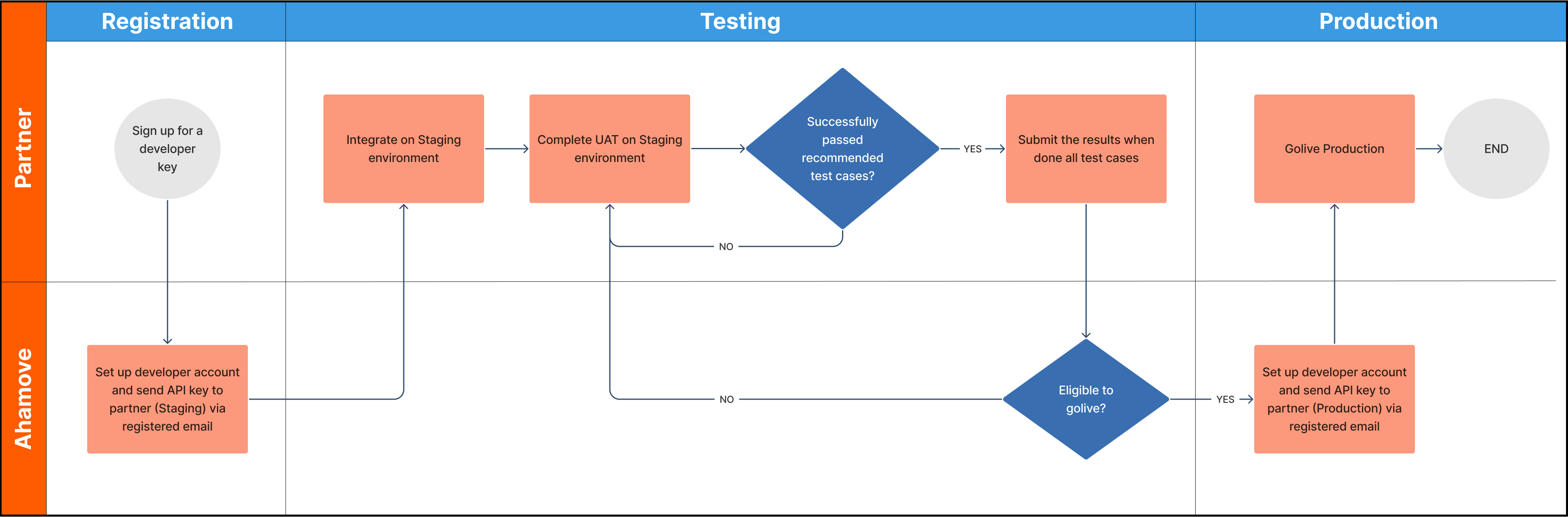
Stage Registration
- Step 1: Register for a Developer key at Integration Form
- Step 2: Ahamove will set up a developer account for you. You will receive an API key (Staging environment), API Documentation and other information to partners via registered email
Stage Testing
- Step 1: Follow the instruction from API Documentation and integrate with Ahamove on Staging environment
- Step 2: Complete UAT on Staging environment
- Step 3: There are some recommended test cases in the Test guideline section and you need to complete all these cases. If you successfully passed all of them, submit the results to request a Production API key via this UAT Completion Form
Stage Production
- Step 1: After checking your submitted results, if you are eligible to golive, Ahamove will set up a developer account and send a Production API key to your registered email. If there is something not right, we will help you clarify the results. After that, you need to adjust on Staging environment and re-submit the form
- Step 2: Get approved, receive Production API Key and golive with Ahamove