Integration Account
The Integration Account page helps Partners manage information registered for integration with Ahamove.
- Staging Environment: https://partnerstg.ahamove.com/v2/api-account
- Production Environment: https://partner.ahamove.com/v2/api-account
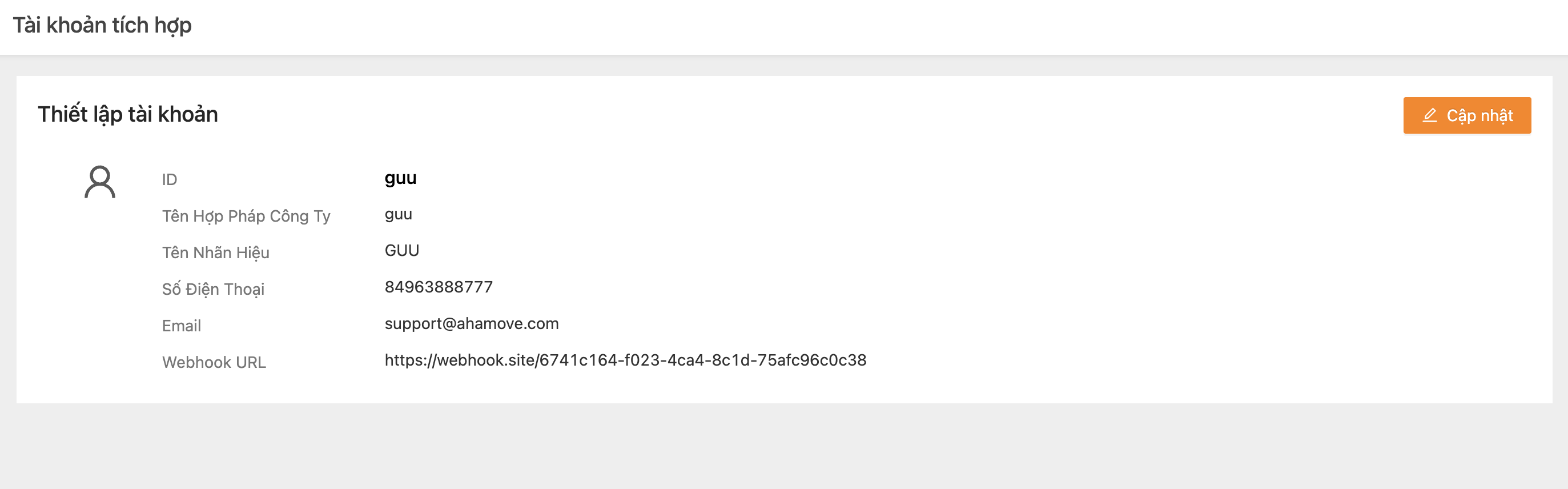
Updating Integration Account Information
-
Partners can access the Integration Account section and select Update.
The information that Partners can update includes:
Information Fields Description Legal Company Name The official name registered for the company’s business Brand Name The Partner’s brand name Phone Number The phone number registered for integration Email The email registered to receive API Key Webhook URL The Webhook URL registered to receive callbacks from Ahamove Note: If the Partner uses webhook authentication methods such as API-KEY or BASIC-AUTH, Ahamove recommends notifying Ahamove for assistance in updating integration information.
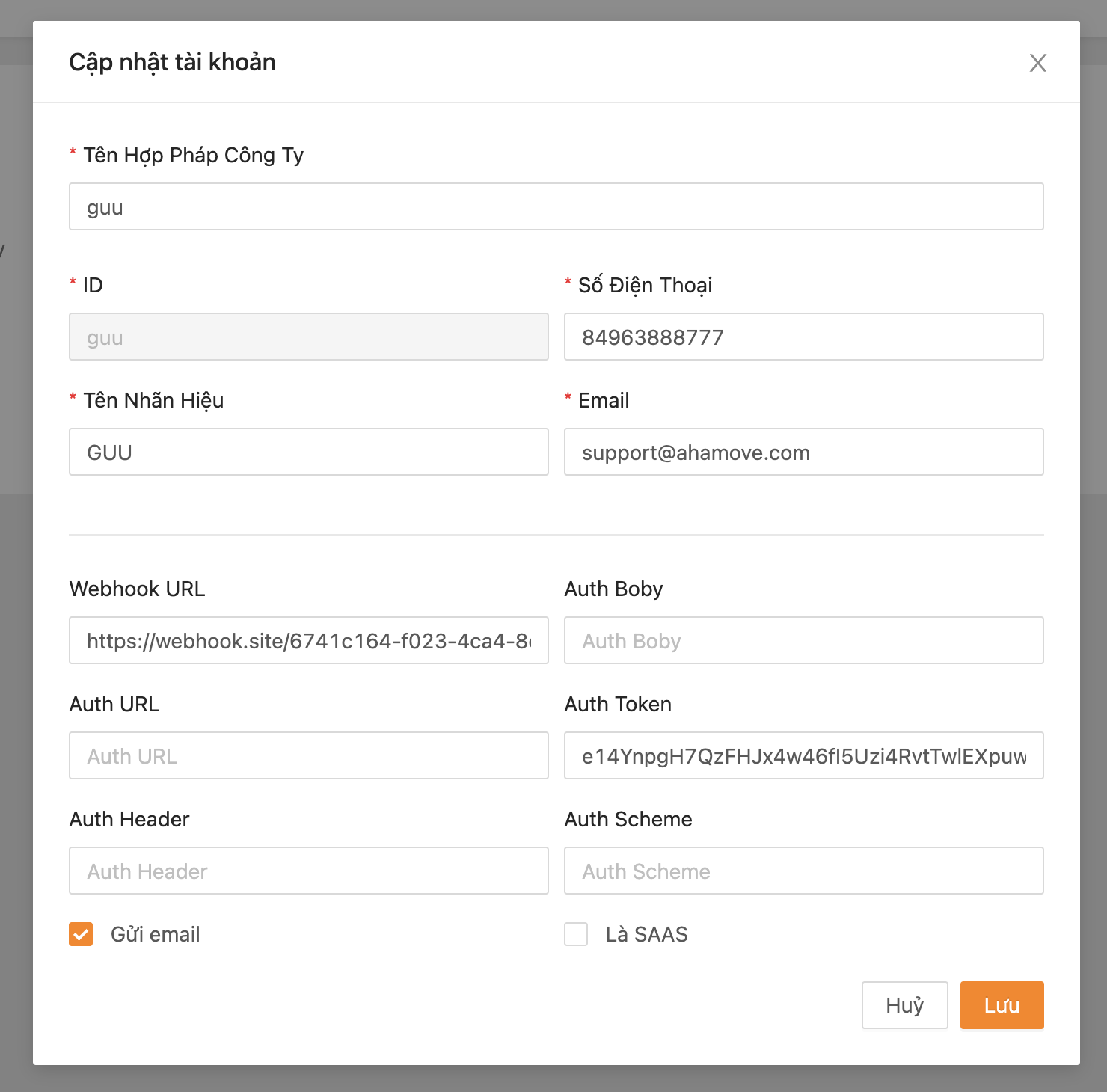
-
Partners should select Save to confirm the changes.
Retrieving the API Key
Partners can retrieve the API Key in case the original key provided by Ahamove is lost.
In the Update Account interface, Partners can check the Send email option then select Save . The API Key information will be sent to the integration email registered by the Partner.