User Management
Partners can manage and assign access permissions for Partner Portal features to employees.
Permission Management
Partners can access the Employee Management section and select Manage Permissions.
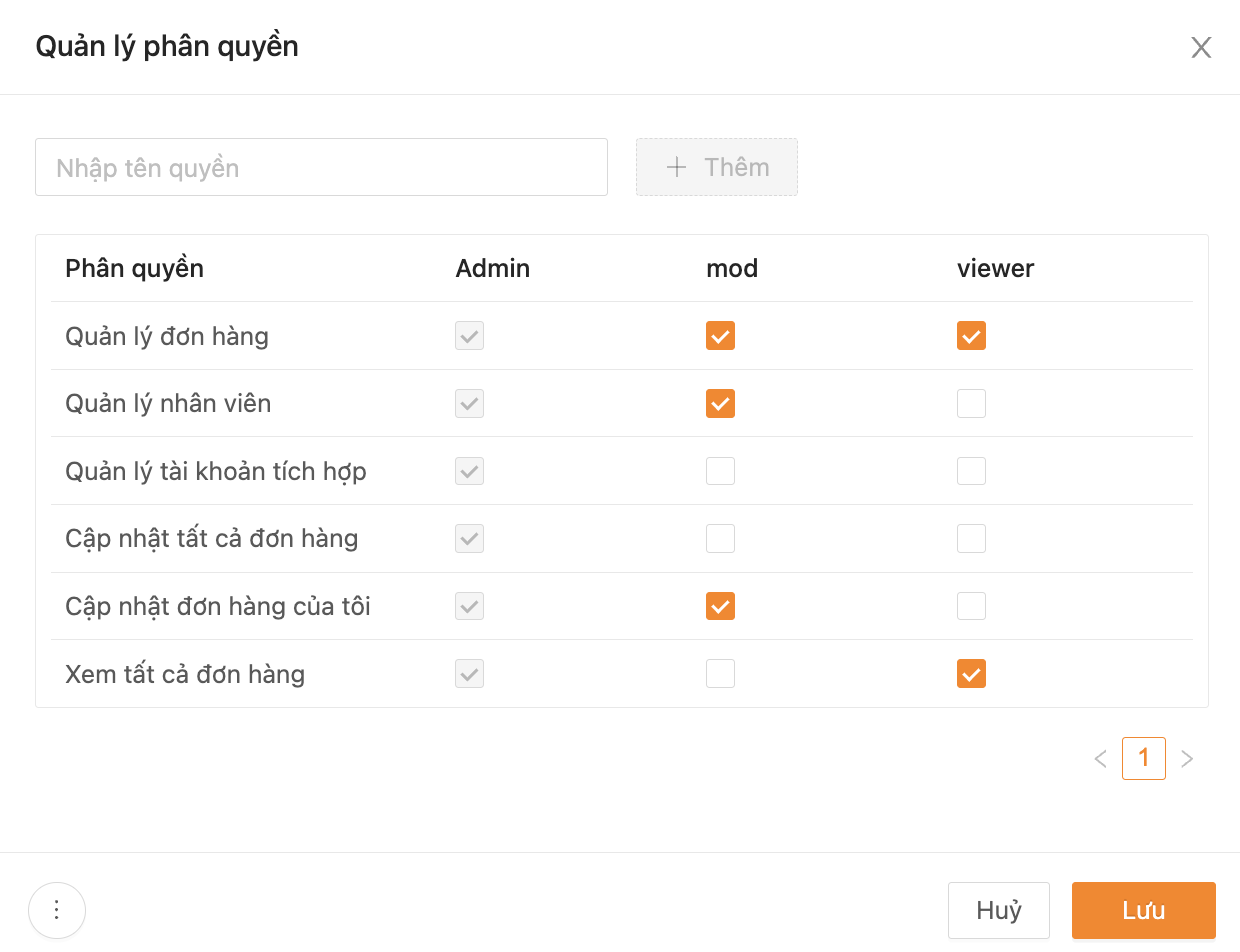
By default, the Admin permission is assigned. This permission grants full access to all features available to a user on the Partner Portal.
| Permission | Features |
|---|---|
| Order Management | Manage and track all orders created via API |
| Employee Management | Manage the list of employees and update their permissions |
| API Account Management | Manage API integration accounts |
| Update My Orders Only | Allows canceling API orders created by the logged-in employee only |
| Update All Orders | Allows canceling all API orders created by the Partner |
| View All Orders | Manage and track Warehouse orders (if applicable) |
Adding a New Permission
Partners can create custom permissions for specific roles (e.g., Order Manager, Order Tracker) by entering a permission name and selecting Add.
Select the features accessible for the new permission and click Save.
Deleting a Permission
To delete an existing permission, click the ⋯ icon at the bottom-left of the Manage Permissions screen and enter the name of the permission to delete.
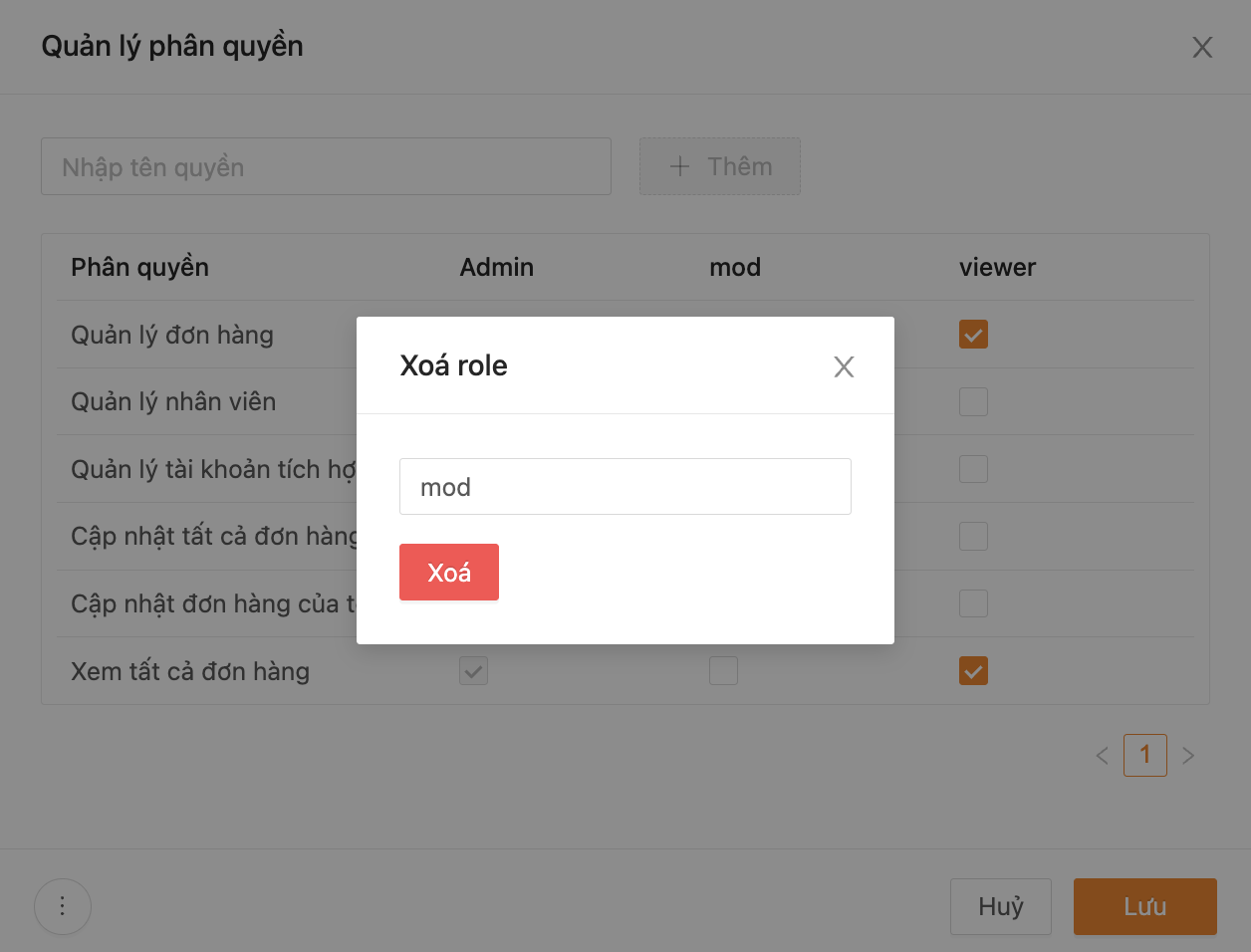
Adding Employees and Assigning Permissions
Once permissions are configured, Partners can add employees and assign the appropriate permissions to grant them access to the API Account Management section.
Adding a New Employee
-
Step 1: Click Add on the Employee Management page.
-
Step 2: Enter the employee's phone number in the ID field. The employee must have an Ahamove account. If the ID is valid, the Name and Email fields will populate automatically.
-
Step 3: Select the permission type to assign to the employee.
-
Step 4: Confirm by clicking Save to add the new employee.
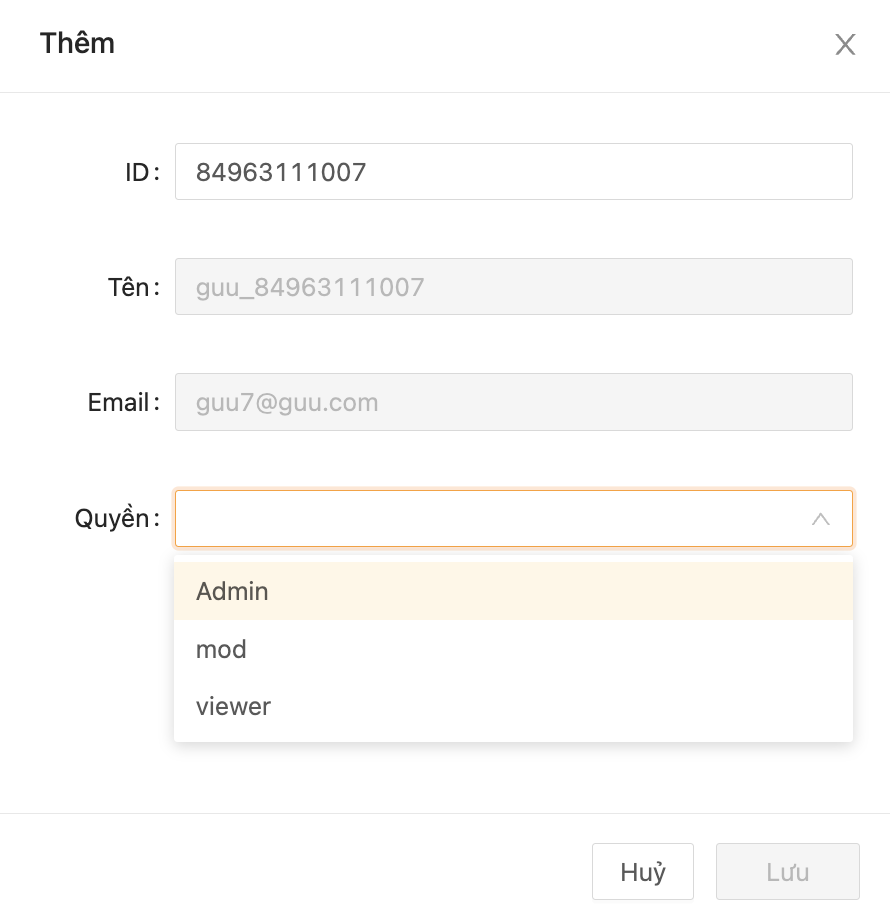
Updating Employee Permissions
Click Update next to the employee's information to modify their assigned permissions.
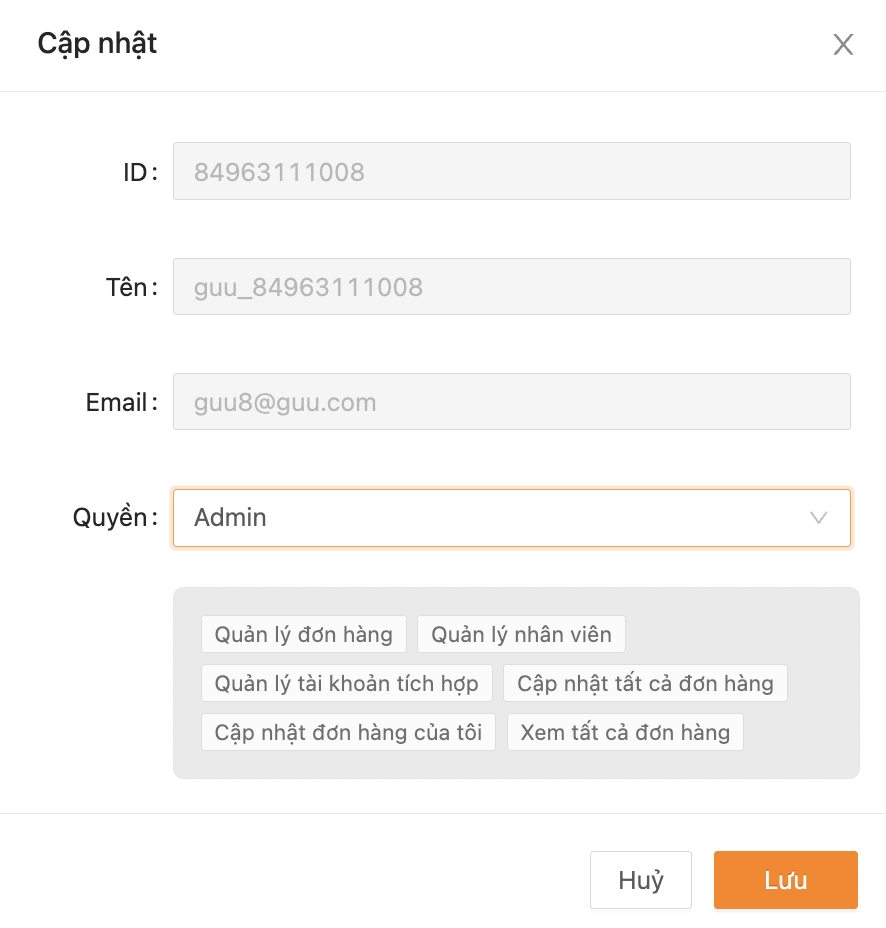
Note: Only employees with permissions that include the Employee Management feature can update permissions for other employees.