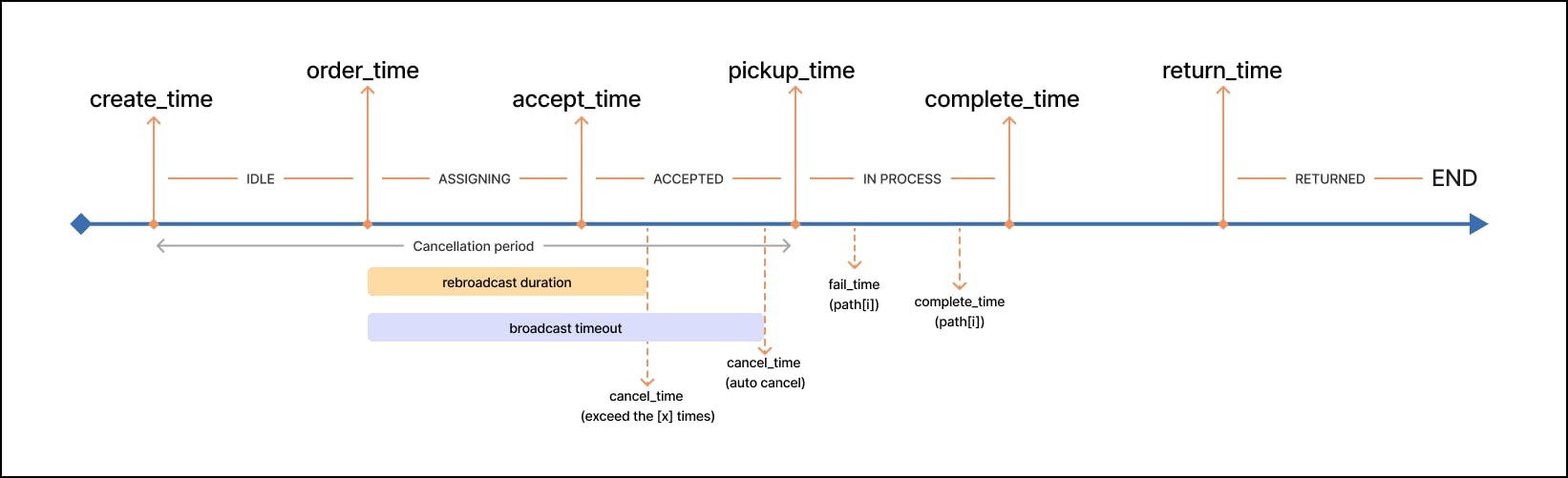Dòng trạng thái đơn hàng

Trạng thái đơn hàng (status)
| Trạng thái | Trạng thái phụ | Mô tả | Trạng thái cuối? |
|---|---|---|---|
| IDLE | Đơn hàng hẹn giờ. Tài xế sẽ thấy đơn trên app vào một thời điểm cụ thể | ||
| ASSIGNING | Đang tìm tài xế | ||
| ACCEPTED | BOARDED | Khi tài xế chấp nhận đơn hàng, trạng thái đơn hàng sẽ chuyển thành ACCEPTED | |
| IN PROCESS | COMPLETING | Khi tài xế hoàn tất lấy hàng tại điểm gửi hàng, tài xế sẽ chọn “Pick up” và trạng thái đơn hàng sẽ chuyển thành IN PROCESS | |
| COMPLETED | IN_RETURN RETURNED | Khi tài xế hoàn thành đơn hàng, trạng thái đơn hàng sẽ chuyển thành COMPLETED (Điều này không có nghĩa là đơn hàng đã được hoàn toàn giao đến người nhận. Kiểm tra mô tả chi tiết trạng thái giao hàng bên dưới) | Đúng |
| CANCELLED | - Nếu tài xế hủy đơn hàng, trạng thái đơn hàng sẽ chuyển thành CANCELLED, cancel_by_user được đặt là False - Nếu người dùng hủy đơn hàng, trạng thái đơn hàng sẽ chuyển thành CANCELLED, cancel_by_user được đặt là True - Nếu không có tài xế nào chấp nhận đơn hàng sau một khoảng thời gian nhất định (tùy thuộc vào loại dịch vụ), trạng thái đơn hàng sẽ chuyển thành CANCELLED, cancel_by_user được đặt là False, và cancel_comment được đặt là “Auto cancel, no driver accepted” | Đúng |
Trạng thái giao hàng (path[i].status (i>0))
- COMPLETED: Khi tài xế đưa hàng cho người nhận và hoàn tất thanh toán, tài xế sẽ chọn “Thành công�” và trạng thái của điểm giao tương ứng sẽ chuyển thành COMPLETED
- FAILED: Khi tài xế đến điểm giao hàng, nhưng người nhận hàng không xuất hiện hoặc vì nhiều lý do khác, tài xế sẽ chọn “Thất bại” và trạng thái của điểm giao tương ứng sẽ chuyển thành FAILED
Kiểm tra danh sách các lý do thất bại và hủy đơn hàng tại Lý do giao hàng thất bại/hủy đơn
Trạng thái phụ (sub_status)
- BOARDED: Khi tài xế gần đến điểm lấy hàng, hệ thống của Ahamove sẽ dựa trên định vị của ứng dụng giao hàng của tài xế và trả về sub_status BOARDED để thông báo cho Đối tác
- COMPLETING: Khi tài xế gần đến điểm giao hàng, hệ thống của Ahamove sẽ dựa trên định vị của ứng dụng giao hàng của tài xế và trả về sub_status COMPLETING để thông báo cho Đối tác
- IN_RETURN: Ngay khi tài xế xác nhận giao hàng và bắt đầu quá trình hoàn hàng về cho người gửi, hệ thống của Ahamove sẽ chuyển sub_status thành IN_RETURN
- RETURNED: Khi tài xế thành công hoàn trả đơn hàng giao thất bại về cho người gửi, hệ thống của Ahamove sẽ chuyển sub_status thành RETURNED
(*) Rebroadcast
Khi tài xế hủy đơn hàng đã được chấp nhận, hệ thống của Ahamove sẽ thực hiện quá trình phát lại đơn hàng. Khi quá trình này xảy ra, trạng thái đơn hàng sẽ chuyển từ ACCEPTED thành ASSIGNING để tìm một tài xế khác. Nếu một đơn hàng bị hủy [x] lần trong khoảng thời gian tìm lại tài xế hoặc khi hết thời gian quy định phát lại đơn hàng, hệ thống sẽ chuyển trạng thái đơn hàng thành CANCELLED
Tùy thuộc vào từng loại dịch vụ mà khoảng thời gian và số lần phát lại đơn hàng sẽ khác nhau
Các mốc thời gian của đơn hàng
Trạng thái các mốc thời gian giao hàng
| order | order.path | Mô tả | Trạng thái đơn h�àng |
|---|---|---|---|
| create_time | Khi người dùng tạo đơn hàng | IDLE hoặc ASSIGNING | |
| order_time | Khi đơn hàng xuất hiện trên app của tài xế - Khi người dùng tạo đơn hàng giao ngay thì order_time = create_time - Khi người dùng tạo đơn hàng hẹn giờ thì order_time > create_time | ASSIGNING | |
| accept_time | Khi tài xế chấp nhận đơn hàng | ACCEPTED | |
| board_time | Khi tài xế gần đến điểm lấy hàng | ACCEPTED | |
| cancel_time (lớn hơn [x] lần) | Khi tài xế hủy đơn hàng sau khi đã chấp nhận, quá trình phát lại đơn hàng được thực hiện và số lần hủy > [x] lần | CANCELLED | |
| cancel_time (auto cancel) | Khi không có tài xế chấp nhận đơn hàng cho đến khi thời gian phát lại đơn hàng kết thúc | CANCELLED | |
| pickup_time | Khi tài xế xác nhận lấy hàng tại địa chỉ người gửi | IN PROCESS | |
| complete_time (path[i],i>0) | Khi tài xế xác nhận giao hàng thành công | COMPLETED (path_status) | |
| fail_time (path[i],i>0) | Khi tài xế xác nhận giao hàng thất bại | FAILED (path_status) | |
| complete_time | Ngay sau khi tài xế xác nhận hoàn thành đơn hàng (cả giao hàng thành công hoặc thất bại) | COMPLETED | |
| return_time | Khi tài xế hoàn trả hàng về cho người gửi trong trường hợp giao hàng thất bại | RETURNED (order.sub_status) |