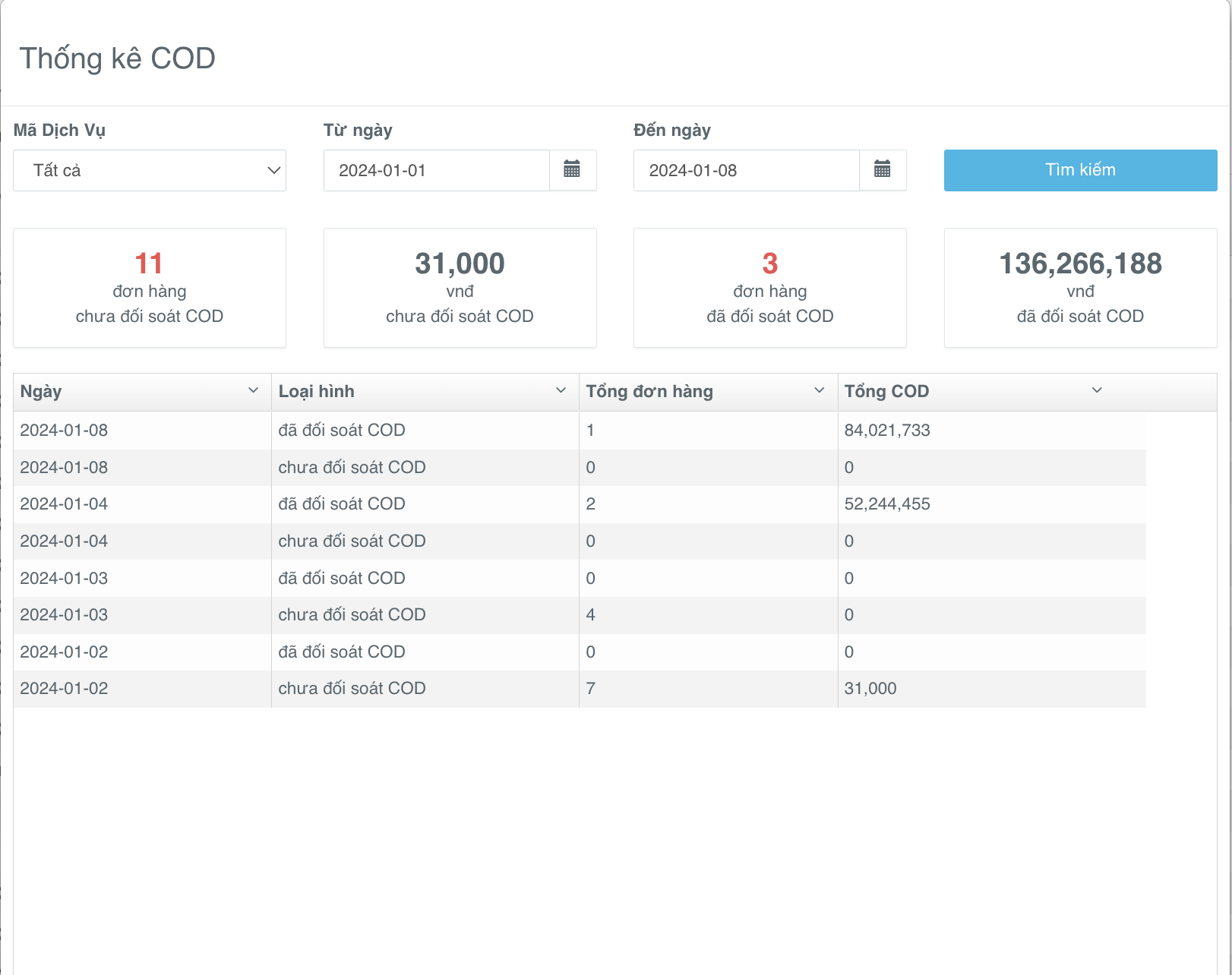COD Management
Onwheel supports customers with the COD and extra fee management feature to oversee and reconcile the COD and extra fee flow for each delivery point and each order with COD.
COD Management
Details of COD for each successful delivery point are displayed within the order.
- Customers can search for orders by Order ID, Driver's Phone Number, or Driver's Name.
- Clicking on the Order ID provides detailed information.
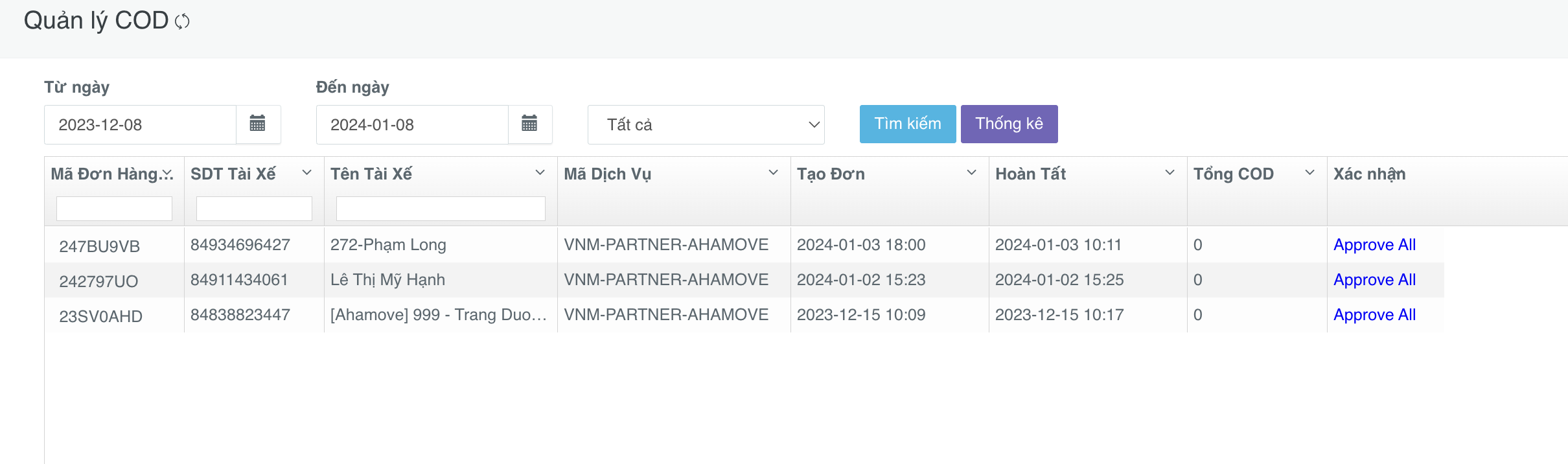
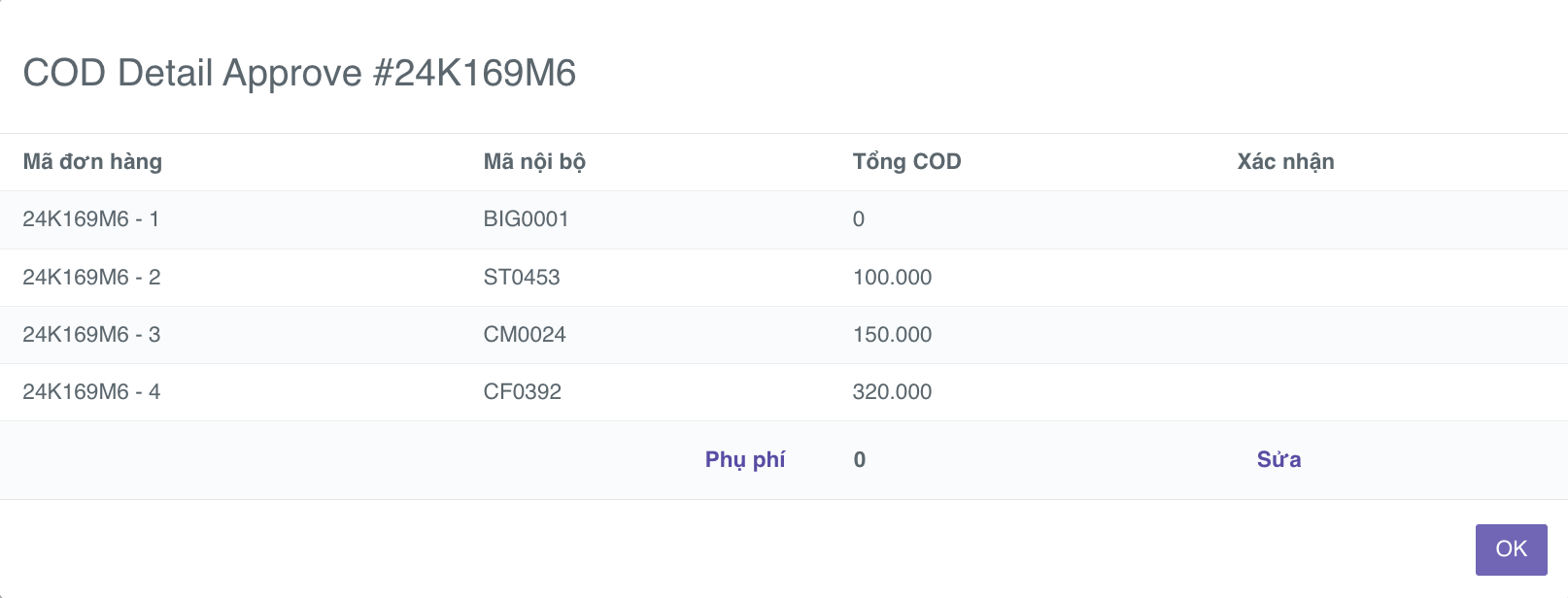
Extra Fee Management
For orders with additional fees, customers can update these extra fees within the COD reconciliation flow.
This extra fee management function is suitable for customers with an in-house truck fleet and a delivery operation by trucks.
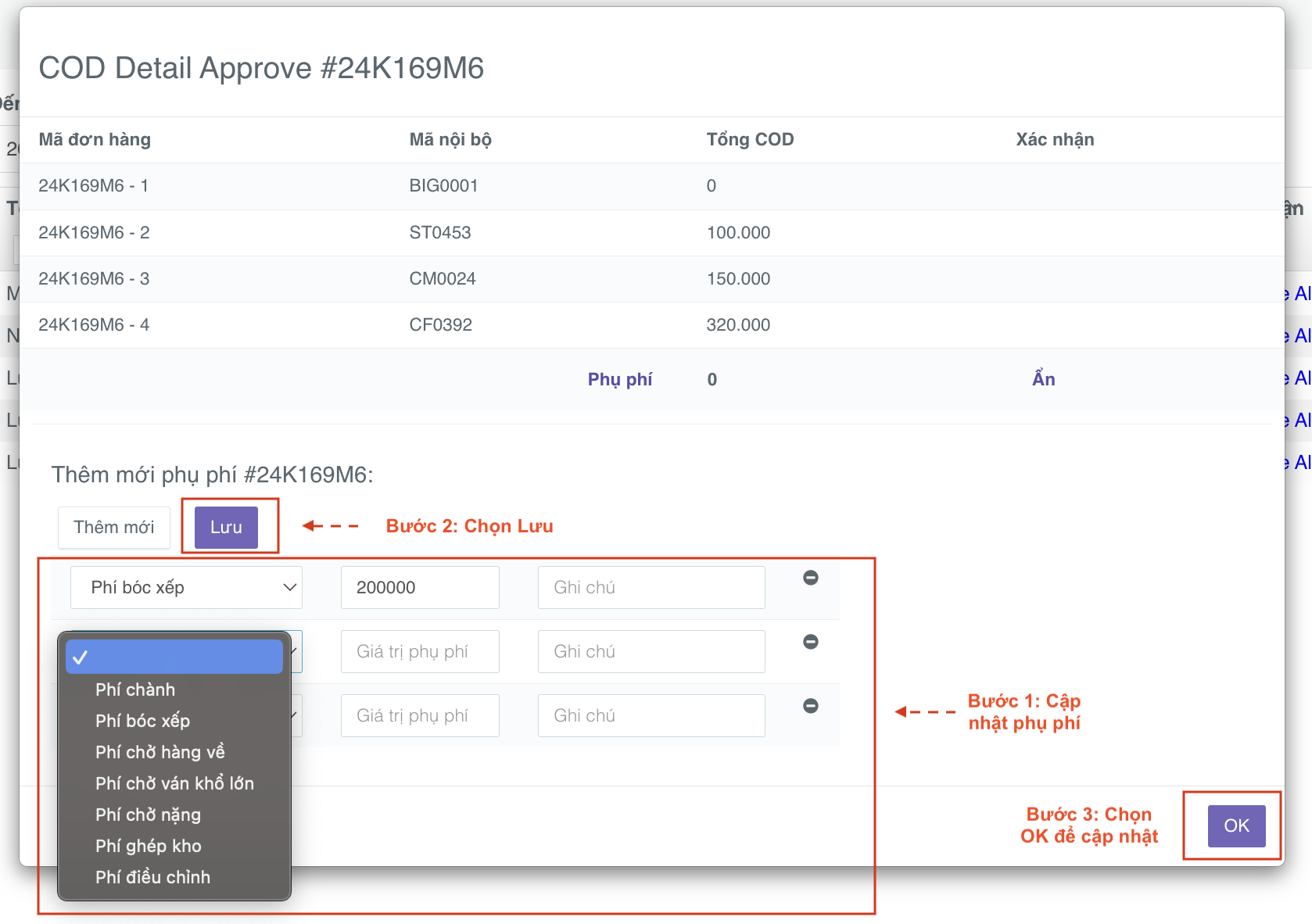
Note:
- After customers have reconciled the COD and extra fees for an order, they can select Approve All to confirm the COD for the order.
- Once an order's COD has been confirmed, it will be updated and removed from the list of orders that require COD management.
Statistics
Customers can filter orders by time intervals (default is 1 month) or filter by trips with COD = 0đ, COD > 0đ.
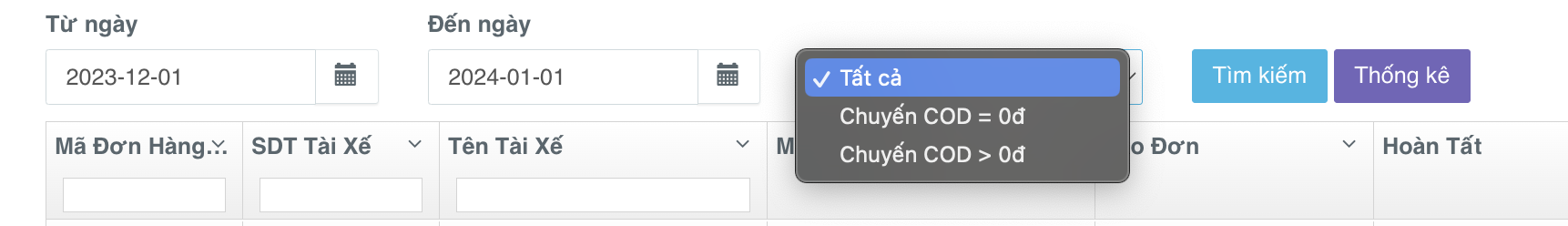
Customers can choose the Statistics section and filter by date or by service code to monitor the COD reconciliation status with the following metrics:
- Number of orders pending COD reconciliation
- Total COD pending reconciliation
- Number of orders with confirmed COD reconciliation
- Total COD reconciled